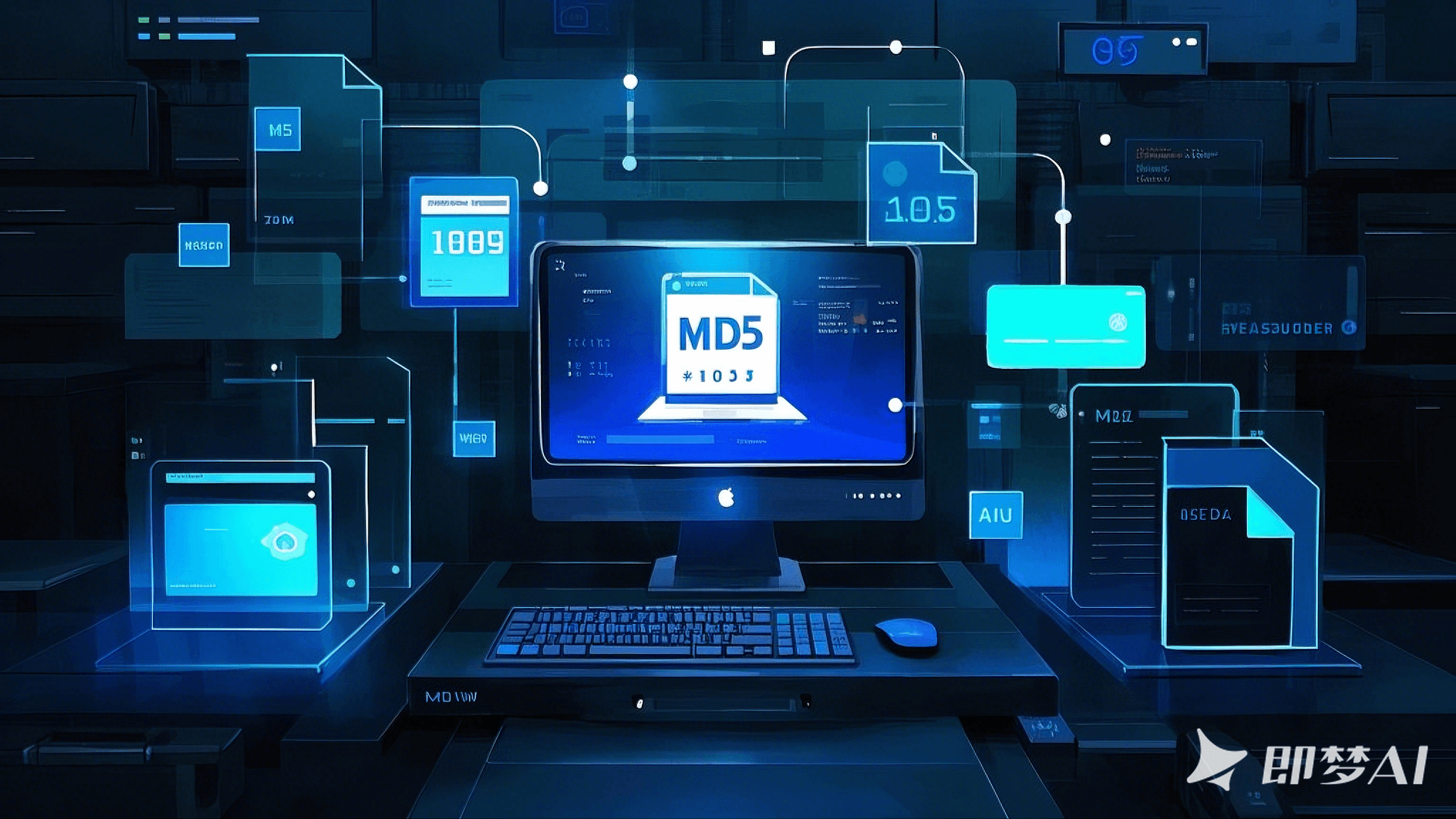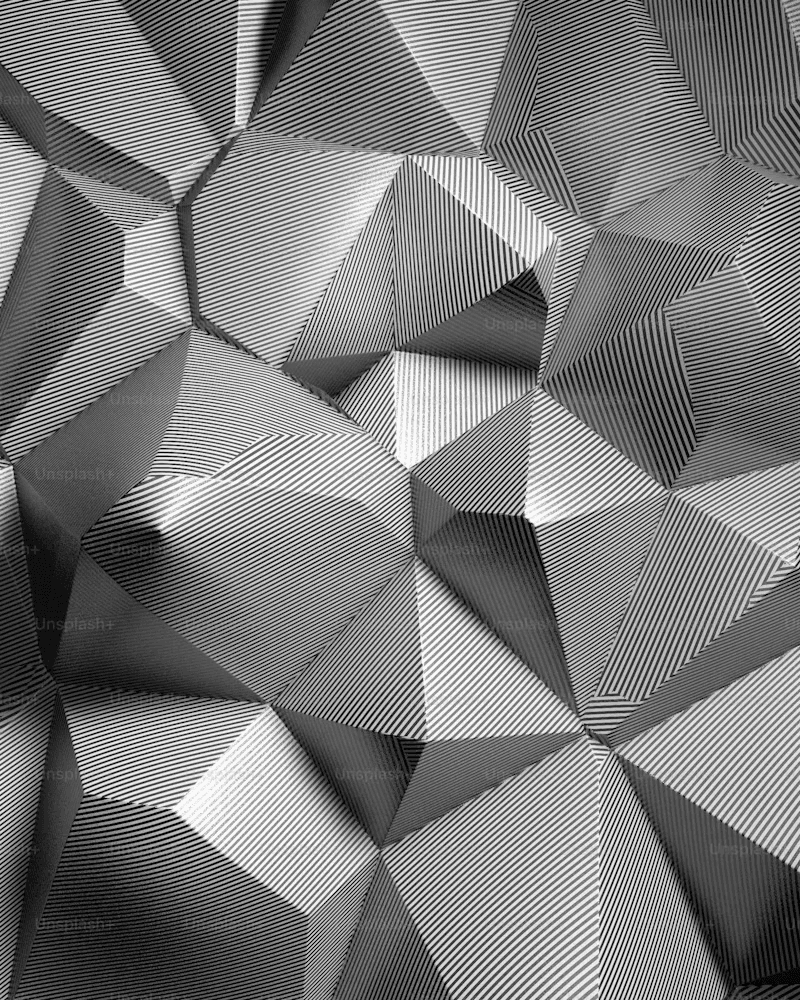使用vue2.0开发的开眼h5实现
学习vue做的一个简单的小项目,来完成一个网页
最近一直在学习vuejs,手痒之余决定使用vuejs做一些东西
正好一直觉得开眼APP的风格很惹人喜欢,所以决定用vuejs仿写一个简单的h5的开眼实现
项目演示:http://douni.one/eyepetizer
TODO#
- 视频列表
- 视频详情 ✅
项目构建#
首先全局安装vue-cli,几个简单的步骤就可以帮助你快速构建一个vue项目。
npm install -g vue-cli
然后,利用vue-cli构建一个vue项目,并安装项目依赖
vue init webpack eyepetizercd eyepetizer & npm install
生成修改后的项目文件如下
项目配置与开发#
项目中使用了sass vue-router vuex querystring等库,先安装相关依赖包
npm install sass-loader vuex style-loader node-sass moment css-loader axios file-loader querystring vue-router --save-dev
然后在基本页面实现并配置相关路由:
其中hello为页面首页,最终会实现为视频列表页面,目前先说视频详情页面:
API:
Store: 主要包含:state、action、getters、mutations 在组件method中通过触发dispatch来修改state
将state中的对象通过mapGetters映射给自定义变量:
然后在组件中调用:
最终效果:
部署项目#
执行命令
npm run build
然后会生成一个dist文件夹,该文件夹中就是我们可以用来发布的代码
我将生成的项目部署到了GitHub pages和coding pages,其中国内解析走coding,而国外解析会解析到GitHub
具体项目演示地址:http://douni.one/eyepetizer
项目源码地址: Github源码: https://github.com/virgoone/eyepetizer/ Coding源码: https://coding.net/u/koyasite/p/eyepetizer/
~未完待续